ᗰᗝᑕᛕᎥᑎǤ 丅ᗴ᙭丅 Ǥᗴᑎᗴᖇᗩ丅ᗝᖇ (♔ C𝕆𝔭ү a͆n͆d͆ ⓟ𝐀Şⓣ𝓔 ♞)
Mocking Text Generator is an online tool. It transforms Regular text into unique texts using Superior Unicode symbols. Those are similar to the usual number and letters of the alphabet. It is capable of generating strange text from standard ASCII that you can copy and paste anywhere. We have a various collection of text generators and fonts tool. Check out our other tool also.
Vip Fonts
ᑭᖇEᐯIEᗯ ᖴOᑎT
Olive Fonts
ρяєνιєω fσит
Apple Fonts
͏m͏o͏c͏k͏i͏n͏g ͏t͏e͏x͏t ͏g͏e͏n͏e͏r͏a͏t͏o͏r
Copperplate Fonts
𝔓𝔯𝔢𝔳𝔦𝔢𝔴 𝔉𝔬𝔫𝔱
Unique Fonts
ρЯƎϑîƎᏔ ƒøИ✞
Square Box Fonts
🄿🅁🄴🅅🄸🄴🅆 🄵🄾🄽🅃
Fancy Cursive Fonts
𝑀𝑜𝒸𝓀𝒾𝓃𝑔 𝒯𝑒𝓍𝓉 𝒢𝑒𝓃𝑒𝓇𝒶𝓉𝑜𝓇
Graffiti Fonts
ᑭᖇᗴᐯᎥᗴᗯ ᖴᗝᑎ丅
Dark Square Fonts
🅿🆁🅴🆅🅸🅴🆆 🅵🅾🅽🆃
L Bracket Text
『『p』『r』『e』『v』『i』『e』『w』 『f』『o』『n』『t』
Insta Fonts
💥🐯 ⓅŕEν𝕚𝒆𝐰 𝐟𝕆𝐧𝕥 ♠🎈
Lato Fonts
🐙👻 ⓜ𝓸匚ķ𝕚𝔫Ꮆ 𝐭𝐄Ж𝓣 ﻮ𝓔𝐧𝕖ʳ𝔸тØ𝐑 ඏ👺
Newspaper Text
𝕻𝔯𝔢𝔳𝔦𝔢𝔴 𝕱𝔬𝔫𝔱
Double Strip Text
𝕡𝕣𝕖𝕧𝕚𝕖𝕨 𝕗𝕠𝕟𝕥
Stylish Fonts
₱RєѴłєШ ғ⊙ᑎȶ
Mario Fonts
ᴘʀᴇᴠɪᴇᴡ ғᴏɴᴛ
You can Find our More Tools and Calculators Here
Youtube Money Calculator Instagram Money Calculator Furlough Calculator Child Maintenance Calculator Font Changer Online Text Generator Online Font Style Online Aesthetic Symbols PUBG Stylish Text Generator Aesthetic Emojis Girlfriend Calculator Boyfriend Calculator Snapchat Font Generator Steam Font Generator Pretty Font Generator Horoscope Calculator Impact Font Generator Alien Font Generator Groovy Font Generator Unicode Font Generator GTA Font Generator Top Text Bottom Text Generator Camel Calculator Wife Calculator Husband Calculator Toy Story Font GeneratorAbout Mocking Text Generator
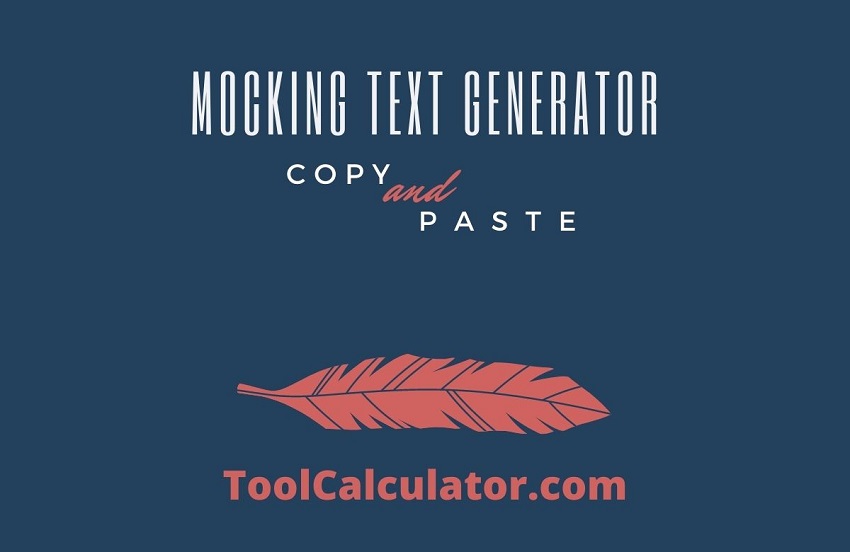
It is a mocking text generator. This converter is smart to convert plain text into a mocking text that you can copy-paste at anyplace. The generator is Free and easy to use, and it Converts your regular text into a Mocking font. In this tool, you can easily copy-paste text. This tool allows you to create a mocking text and all kinds of fancy characters by Easily typing your General text in the input box, and after writing text, All the, mocking text will be displayed in the preview box. I've noticed this many people using this tool to generate a stylish mocking text for many purposes and a few others for social platforms like(Instagram and Facebook ).
How to use a Mocking Text Generator?
A Mocking Text Generator is easy to use. You can easily create unique, Good-looking, and fancy fonts with this mocking text generator tool.
1. First Step type or Paste any text that. You want to convert it as a mocking text.
2. And when You type something, You will see different texts style is automatically generated below.
3. Go through these texts and choose text that is compatible with your work.
4. When you select any text to insert in your workspace. Click at once on that text, and immediately that text is on your clipboard. now you can paste that text anywhere you like, and we have so many fonts, and a text generator go through that also
