ᖇᗴ丅ᖇᗝᗯᗩᐯᗴ 丅ᗴ᙭丅 Ǥᗴᑎᗴᖇᗩ丅ᗝᖇ (ᑕoⓅу 𝐚ηD ƤΔร𝕋e)
Retrowave text generator is an online free text generator tool. That helps you convert your regular boring text into fancy and cool fonts. You can use this tool and make several fonts with this font generator. You can easily change your boring standard text to funky, noticeable text. You can use it in your projects, documents, or on a specialty in your webpage or website. We have multiple fonts pattern and text designs. You can share these modern fonts in your social account.
Copperplate Fonts
𝔓𝔯𝔢𝔳𝔦𝔢𝔴 𝔉𝔬𝔫𝔱
Colored Texts
PЯΣVIΣЩ FӨПƬ
Vaporwave Fonts
ᎦᏗᏁᏖᏗᏕᎩ ᎦᎧᏁᏖ ᎶᏋᏁᏋᏒᏗᏖᎧᏒ
Avengers Text
ƤŘ€VƗ€Ŵ ₣ØŇŦ
Unique Fonts
ρЯƎϑîƎᏔ ƒøИ✞
Square Box Fonts
🄿🅁🄴🅅🄸🄴🅆 🄵🄾🄽🅃
Fancy Cursive Fonts
𝐹𝒶𝓃𝓉𝒶𝓈𝓎 𝐹𝑜𝓃𝓉 𝒢𝑒𝓃𝑒𝓇𝒶𝓉𝑜𝓇
Graffiti Fonts
ᑭᖇᗴᐯᎥᗴᗯ ᖴᗝᑎ丅
Dark Square Fonts
🅿🆁🅴🆅🅸🅴🆆 🅵🅾🅽🆃
L Bracket Text
『P』『r』『e』『v』『i』『e』『w』 『F』『o』『n』『t』
Pokemon Fonts
ρяεvιεω ғσηт
Game Of Thrones Fonts
PREVIEW FФNT
Insta Fonts
💥🐯 ⓅŕEν𝕚𝒆𝐰 𝐟𝕆𝐧𝕥 ♠🎈
Lato Fonts
☜🐼 ρгᵉⓥⒾ𝐄𝔀 𝐟𝑜𝐧𝓽 ☜☞
Newspaper Text
𝕻𝔯𝔢𝔳𝔦𝔢𝔴 𝕱𝔬𝔫𝔱
Italic Colored Texts
𝙁𝙖𝙣𝙩𝙖𝙨𝙮 𝙁𝙤𝙣𝙩 𝙂𝙚𝙣𝙚𝙧𝙖𝙩𝙤𝙧
Futurama Fonts
𝚙𝚛𝚎𝚟𝚒𝚎𝚠 𝙵𝚘𝚗𝚝
Calligraphy Fonts
𝓟𝓻𝓮𝓿𝓲𝓮𝔀 𝓕𝓸𝓷𝓽
Letter Fonts
prєvíєw fσnt
Double Strip Text
𝕡𝕣𝕖𝕧𝕚𝕖𝕨 𝕗𝕠𝕟𝕥
Stylish Fonts
ғÄᑎȶÄᏕᎽ ғ⊙ᑎȶ ĠєᑎєRÄȶ⊙R
Mario Fonts
ᴘʀᴇᴠɪᴇᴡ ғᴏɴᴛ
You can Find our More Tools and Calculators Here
Youtube Money Calculator Instagram Money Calculator Furlough Calculator Child Maintenance Calculator Font Changer Online Text Generator Online Font Style Online Aesthetic Symbols PUBG Stylish Text Generator Aesthetic Emojis Girlfriend Calculator Boyfriend Calculator Snapchat Font Generator Steam Font Generator Pretty Font Generator Horoscope Calculator Impact Font Generator Alien Font Generator Groovy Font Generator Unicode Font Generator GTA Font Generator Top Text Bottom Text Generator Camel Calculator Wife Calculator Husband Calculator Toy Story Font GeneratorRetrowave text generator
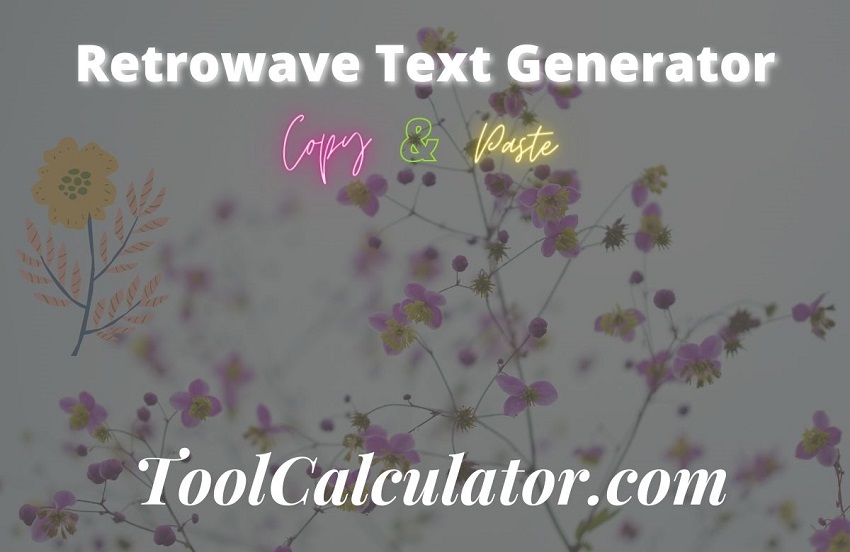
It is free to use. You can easily modify your dull text to Good-looking, modern, and attractive text. You can copy and paste this Retrowave text into your blog, webpage, or you can share it on Youtube, Facebook, Twitter, Instagram, and many other social accounts also. You can check other text generators. It does not create only one font style, it creates various font styles. You can use any font style to make your social account better, more attractive, and noticeable. You can use this on your Twitter, Instagram, Youtube, Facebook, etc. You can use this text to write stylishly. You can use this to make your friends and family happy on a special occasion like a birthday, valentine's day, anniversary, festival, etc. We have so many different fonts and text generators. You can check that also in the tool section.
How to use a Retrowave text generator?
It is easy to create multiple fonts at a time with this tool generator.
Firstly, You have to type the text in the input area that is at the top of the page.
Your text will convert into various fonts immediately. You can scroll down to check all fonts, and you can click on the load more button to see more fonts.
You can choose any font to copy to your clipboard and copy it by clicking on that.
After that, you can paste it at any place.
