𝓣rαnspαrєnt ᖶєхt Ǥєnєrαtσr (ᑕᗝᑭƳ ᗩᑎᗪ ᑭᗩᔕ丅ᗴ)
It is a famous text generator. Many people use this text generator to convert boring and dull text to fashionable and modern text. It is a free text generator and easy to use because we made it user-friendly. You can use this converted text to make your social media more attractive and good-looking. you can also use it to make a logo of your brand because if you use stylish font People will give more interaction to your product. You can also use it to make any documents for your class and business-related.
Lato Fonts
☜🐼 ρгᵉⓥⒾ𝐄𝔀 𝐟𝑜𝐧𝓽 ☜☞
Calligraphy Fonts
𝓣𝓻𝓪𝓷𝓼𝓹𝓪𝓻𝓮𝓷𝓽 𝓣𝓮𝔁𝓽 𝓖𝓮𝓷𝓮𝓻𝓪𝓽𝓸𝓻
Italic Colored Texts
𝙥𝙧𝙚𝙫𝙞𝙚𝙬 𝙛𝙤𝙣𝙩
Futurama Fonts
𝚙𝚛𝚎𝚟𝚒𝚎𝚠 𝙵𝚘𝚗𝚝
Letter Fonts
prєvíєw fσnt
Double Strip Text
𝕡𝕣𝕖𝕧𝕚𝕖𝕨 𝕗𝕠𝕟𝕥
Helvetica Fonts
𝐏𝐫𝐞𝐯𝐢𝐞𝐰 𝐅𝐨𝐧𝐭
Copperplate Fonts
𝔗𝔯𝔞𝔫𝔰𝔭𝔞𝔯𝔢𝔫𝔱 𝔗𝔢𝔵𝔱 𝔊𝔢𝔫𝔢𝔯𝔞𝔱𝔬𝔯
Colored Texts
PЯΣVIΣЩ FӨПƬ
Vaporwave Fonts
ᎮᏒᏋᏉᎥᏋᏇ ᎦᎧᏁᏖ
Avengers Text
ƤŘ€VƗ€Ŵ ₣ØŇŦ
Mario Fonts
ᴘʀᴇᴠɪᴇᴡ ғᴏɴᴛ
Mario Text
🍭 ⋆ 🍭 🔥 𝒫𝓇𝑒𝓋𝒾𝑒𝓌 𝐹🌞𝓃𝓉 🔥 🍭 ⋆ 🍭
Double FLoor Fonts
P̳r̳e̳v̳i̳e̳w̳ F̳o̳n̳t̳
Colored Text
ア尺乇√ノ乇W キの刀イ
Flow Text
Pɾҽʋιҽɯ Fσɳƚ
Daredevil Fonts
ṖṙḕṼḭḕẇ ḞṏṆṮ
Drippy Fonts
ȶʳᵃⁿˢᵖᵃʳᵉⁿȶ ȶᵉӼȶ ᵍᵉⁿᵉʳᵃȶᵒʳ
Arabic Text
ᎮᏒᏋᏉᎥᏋᏇ ᎦᎧᏁᏖ
Joy Fonts
የዪቿሀጎቿሠ ቻዐክፕ
Dyslexia Fonts
prε∀ïεω ƒ⊕η†
You can Find our More Tools and Calculators Here
Youtube Money Calculator Instagram Money Calculator Furlough Calculator Child Maintenance Calculator Font Changer Online Text Generator Online Font Style Online Aesthetic Symbols PUBG Stylish Text Generator Aesthetic Emojis Girlfriend Calculator Boyfriend Calculator Snapchat Font Generator Steam Font Generator Pretty Font Generator Horoscope Calculator Impact Font Generator Alien Font Generator Groovy Font Generator Unicode Font Generator GTA Font Generator Top Text Bottom Text Generator Camel Calculator Wife Calculator Husband Calculator Toy Story Font GeneratorAbout Transparent Text Generator?
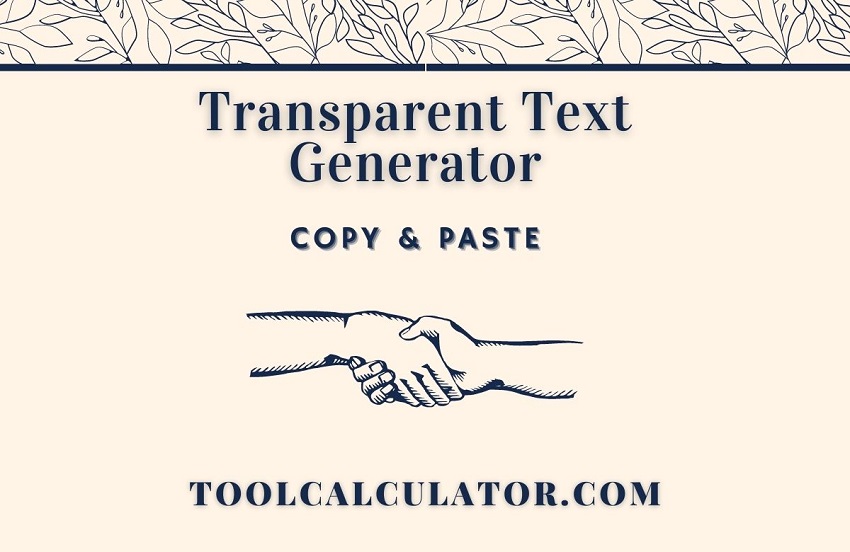
It is an online text generator that converts your standard boring text to fancy, good-looking, and modern text. You don't need to do anything with the help of this text generator you can create many different Stylish fonts. You can create many fonts within a minute. You don't have to do any hard work. You have to type in the input box to convert your text to different styles. After conversion, you can use those stylish fonts in your social media accounts to make them better and attractive. You can use these fonts to wish someone on their special day.
How to use a Transparent Text Generator?
It is simple to convert any text to stylish font and paste that text to any place, and it is free.
You have to type something in the input field to convert it into a fancy style. The input box is always at the top of the page.
It will convert your text immediately into different styles.
You have to scroll down to see different styles in the preview box. You can click on the load more button to see more fonts style.
Choose any font according to your need, and click on that font you want to copy.
The font is automatically copied to your clipboard. Now you can paste it wherever you want.
